Sometimes the 'feed' from Facebook may not be appearing on our home page. This depends on settings in whichever browser you are using.
Firefox
You may have a Firefox add-on extension called 'Firefox Container' installed and operating. If so, a small fence icon will be appearing at the top of the page to the right of the page address (URL), like this
![]()
Selecting this fence icon will reveal some settings including 'Sites allowed in Facebook Container' and also, if jarsofclayceramics.co.uk is not yet included in this list a link to 'Allow Site in Facebook Container'. Select this latter link to allow the Facebook feed to appear.
Chrome
The Chrome browser may in some circumstances also fail to show the Facebook feed. If this happens, visit the 'Settings' page within for Chrome to delete any stored data for this site, as follows:
- On your computer, open Chrome (if not already open)
- At the top right, click More Settings .
- Click Privacy and security. Cookies and other site data.
- Click See all site data and permissions.
- At the top right, search for the website's name.
- To the right of the site, click Remove .
- To confirm, click Clear.

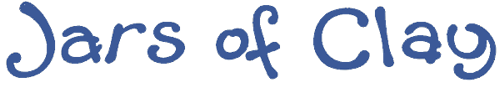
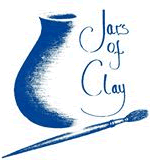 ceramics painting studio and café
ceramics painting studio and café